We're in the process of migration our product to the cloud. I'm currently testing the deployment of our web application to azure web apps. Our application consists of 2 parts. An ASP.Net Webforms application, and a ASP.Net Web API project. These projects are 2 separate applications, and need to run in azure as 2 separate applications. I've configured the web app as follows:
As you can see, the api is a sub application of the root. Now I have 2 deployment tasks (AzureRmWebAppDeployment@4), that deploy the website and API. The task to deploy the website runs without any issues. However, the task to deploy the api throws an error:
Got service connection details for Azure App Service:'***'
##[error]Error: Failed to create path 'site/wwwroot/api' from Kudu. Error: Conflict (CODE: 409)
Successfully added release annotation to the Application Insight : ***
Successfully updated deployment History at https://***.scm.azurewebsites.net/api/deployments/***
App Service Application URL: http://***.azurewebsites.net/api
Finishing: Publish API to Azure
Apparently it cannot create the "api" folder in wwwroot.
The diagnostic logging shows that it determines the "api" folder doesn't exist, and a conflict error occurs when trying to create it:
##[debug]Virtual Application Map: Physical path: 'site\wwwroot\api'. Virtual path: '/api'.
##[debug][GET]https://$***:***@***.scm.azurewebsites.net/api/vfs/site/wwwroot/api/
##[debug]loaded affinity cookie ["ARRAffinity=***;Path=/;HttpOnly;Domain=***.scm.azurewebsites.net"]
##[debug]listFiles. Data: {"statusCode":404,"statusMessage":"Not Found","headers":{"cache-control":"no-cache","pragma":"no-cache","content-length":"57","content-type":"application/json; charset=utf-8","expires":"-1","server":"Microsoft-IIS/10.0","x-ms-request-id":"f395b98d-89ca-450e-b4f4-9df4d81f3ef0","x-aspnet-version":"4.0.30319","x-powered-by":"ASP.NET","set-cookie":["ARRAffinity=***;Path=/;HttpOnly;Domain=***.scm.azurewebsites.net"],"date":"Thu, 16 Apr 2020 13:58:57 GMT","connection":"close"},"body":{"Message":"'D:\\home\\site\\wwwroot\\api\\' not found."}}
##[debug]setting affinity cookie ["ARRAffinity=***;Path=/;HttpOnly;Domain=***.scm.azurewebsites.net"]
##[debug][PUT]https://$***:***@***.scm.azurewebsites.net/api/vfs/site/wwwroot/api/
##[debug]Encountered a retriable status code: 409. Message: 'Conflict'.
##[debug][PUT]https://$***:***@***.scm.azurewebsites.net/api/vfs/site/wwwroot/api/
##[debug]Encountered a retriable status code: 409. Message: 'Conflict'.
##[debug][PUT]https://$***:***@***.scm.azurewebsites.net/api/vfs/site/wwwroot/api/
##[debug]Encountered a retriable status code: 409. Message: 'Conflict'.
##[debug][PUT]https://$***:***@***.scm.azurewebsites.net/api/vfs/site/wwwroot/api/
##[debug]Encountered a retriable status code: 409. Message: 'Conflict'.
##[debug][PUT]https://$***:***@***.scm.azurewebsites.net/api/vfs/site/wwwroot/api/
##[debug]createPath. Data: {"statusCode":409,"statusMessage":"Conflict","headers":{"cache-control":"no-cache","pragma":"no-cache","content-length":"87","content-type":"application/json; charset=utf-8","expires":"-1","server":"Microsoft-IIS/10.0","x-ms-request-id":"5a889012-0b6c-421a-9c38-2eced7483369","x-aspnet-version":"4.0.30319","x-powered-by":"ASP.NET","date":"Thu, 16 Apr 2020 13:59:50 GMT","connection":"close"},"body":{"Message":"Cannot delete directory. It is either not empty or access is not allowed."}}
##[debug]Deployment Failed with Error: Error: Failed to create path 'site/wwwroot/api' from Kudu. Error: Conflict (CODE: 409)
##[debug]task result: Failed
##[error]Error: Failed to create path 'site/wwwroot/api' from Kudu. Error: Conflict (CODE: 409)
##[debug]Processed: ##vso[task.issue type=error;]Error: Failed to create path 'site/wwwroot/api' from Kudu. Error: Conflict (CODE: 409)
##[debug]Processed: ##vso[task.complete result=Failed;]Error: Failed to create path 'site/wwwroot/api' from Kudu. Error: Conflict (CODE: 409)
When manually trying to add the "api" folder to the azure web app, I also get an error:
The deployment task to deploy the api looks like this:
- task: AzureRmWebAppDeployment@4
inputs:
ConnectionType: 'AzureRM'
azureSubscription: '***'
appType: 'webApp'
WebAppName: '***'
packageForLinux: '$(Pipeline.Workspace)\API'
VirtualApplication: 'api'
displayName: Publish API to Azure
What's the deal here? Is there any tutorial on how to do this? Am I configuring something wrong in Azure? What do I need to change to make this work? I've tried to see if I can publish the API manually from visual studio to see if it works there, but visual studio doesn't seem to support sub applications via the interface.