I have a table which has multiple payload values in separate rows. I want to combine those rows into a single row to have all the data together. Table looks something like this.
+------------+--------------+------+----+----+----+----+
| Date | Time | User | D1 | D2 | D3 | D4 |
+------------+--------------+------+----+----+----+----+
| 2020-04-15 | 05:39:45 UTC | A | 2 | | | |
| 2020-04-15 | 05:39:45 UTC | A | | 5 | | |
| 2020-04-15 | 05:39:45 UTC | A | | | 8 | |
| 2020-04-15 | 05:39:45 UTC | A | | | | 7 |
+------------+--------------+------+----+----+----+----+
And I want to convert it to something like this.
+------------+--------------+------+----+----+----+----+
| Date | Time | User | D1 | D2 | D3 | D4 |
+------------+--------------+------+----+----+----+----+
| 2020-04-15 | 05:39:45 UTC | A | 2 | 5 | 8 | 7 |
+------------+--------------+------+----+----+----+----+
I tried "set" and "aggregate" but they didn't work as I wanted them to and I am not sure how to go forward.
Any help would be appreciated. Thanks.