\ref worked already out of the box with your code. To make \cite also compatible, you can add \soulregister\cite7
\documentclass[journal]{IEEEtran}
\ifCLASSINFOpdf
\else
\fi
%\usepackage[left=0.5in, right=0.5in,top=0.1in,bottom=0.1in]{geometry}
\usepackage{graphicx}
\usepackage{float}
\usepackage[skip=2pt,font=scriptsize]{caption} %\usepackage{caption}
\usepackage{subcaption}
\usepackage{array}
\usepackage{mdwmath}
\usepackage{mdwtab}
\usepackage{multirow}
\usepackage{amsmath}
\usepackage{siunitx}
%\usepackage{xcolor, soul}
%\sethlcolor{lightgray}
\usepackage{cancel}
\usepackage{amssymb}% http://ctan.org/pkg/amssymb
\usepackage{pifont}% http://ctan.org/pkg/pifont
%\usetikzlibrary{calc,matrix}
\usepackage{color,soul}
\usepackage{cite}
\newtheorem{theorem}{Theorem}{}
\newtheorem{corollary}{Corollary}{}
\newtheorem{remark}{Remark}{}
\hyphenation{op-tical net-works semi-conduc-tor}
%% Following for different color highlight using \textcolor{r1}{text}
\usepackage[dvipsnames]{xcolor}
\usepackage{soul}
\colorlet{r1}{ForestGreen!20}
\colorlet{r2}{Red!20}
\colorlet{r3}{RoyalPurple!20}
\newcommand{\Hl}[2][\empty]{%
\ifx#1\empty
\else
\sethlcolor{#1}%
\fi
\hl{#2}}
\usepackage{soul,color}
\soulregister\Hl{7}
\soulregister\ref7
\soulregister\cite7
\soulregister\pageref7
\begin{document}
\section{title}
\label{key}
\Hl{\ref{key}}
\Hl{\cite{knuth:ct:a}}
\bibliographystyle{plain}
\bibliography{biblatex-examples}
\end{document}
To highlight the bititem as well:
\documentclass[journal]{IEEEtran}
\ifCLASSINFOpdf
\else
\fi
%\usepackage[left=0.5in, right=0.5in,top=0.1in,bottom=0.1in]{geometry}
\usepackage{graphicx}
\usepackage{float}
\usepackage[skip=2pt,font=scriptsize]{caption} %\usepackage{caption}
\usepackage{subcaption}
\usepackage{array}
\usepackage{mdwmath}
\usepackage{mdwtab}
\usepackage{multirow}
\usepackage{amsmath}
\usepackage{siunitx}
%\usepackage{xcolor, soul}
%\sethlcolor{lightgray}
\usepackage{cancel}
\usepackage{amssymb}% http://ctan.org/pkg/amssymb
\usepackage{pifont}% http://ctan.org/pkg/pifont
%\usetikzlibrary{calc,matrix}
\usepackage{color,soul}
\usepackage{cite}
\newtheorem{theorem}{Theorem}{}
\newtheorem{corollary}{Corollary}{}
\newtheorem{remark}{Remark}{}
\hyphenation{op-tical net-works semi-conduc-tor}
%% Following for different color highlight using \textcolor{r1}{text}
\usepackage[dvipsnames]{xcolor}
\usepackage{soul}
\colorlet{r1}{ForestGreen!20}
\colorlet{r2}{Red!20}
\colorlet{r3}{RoyalPurple!20}
\newcommand{\Hl}[2][\empty]{%
\ifx#1\empty
\else
\sethlcolor{#1}%
\fi
\hl{#2}}
\usepackage{soul,color}
\soulregister\Hl{7}
\soulregister\ref7
\soulregister\cite7
\soulregister\pageref7
\usepackage{etoolbox}
\makeatletter
\pretocmd\@bibitem{\csname keycolor#1\endcsname}{}{\fail}
\newcommand\citecolor[2][yellow]{\@namedef{keycolor#2}{\hspace*{-\labelwidth}\hspace*{-\labelsep}{\color{#1}\rule[-0.3em]{\dimexpr\linewidth+\labelwidth+\labelsep\relax}{1\baselineskip}}\vspace*{\itemsep}\vspace*{-\baselineskip}}}
\makeatother
\citecolor{knuth:ct:a}
\citecolor[red]{knuth:ct:c}
\begin{document}
\section{title}
\label{key}
\Hl{\ref{key}}
\Hl[red]{\cite{knuth:ct:c}}
\Hl[yellow]{\cite{knuth:ct:a}}
\cite{knuth:ct:b}
\bibliographystyle{plain}
\bibliography{biblatex-examples}
\end{document}
(if the reference spans more than one line, increase 1\baselineskip accordingly)