I am following the PySimpleGUI documentation and making my own edits as I go along. I am very new to it and have had experience with using Tkinter. There is a Textbox in Tkinter which you an get with the code Text(window, width=?, height=?, wrap=WORD, background=yellow). However in PySimpleGUI with similar code: layout = [[sg.Text('Some text on Row 1')]] - creates a label. My code is:
import PySimpleGUI as sg
sg.theme('DarkAmber') # Add a touch of color
# All the stuff inside your window.
layout = [ [sg.Text('Some text on Row 1')],
[sg.Text('Enter something on Row 2'), sg.InputText()],
[sg.Button('Ok'), sg.Button('Close Window')],
[sg.Text('This is some text', font='Courier 12', text_color='blue', background_color='green')],
[sg.Listbox(values=('value1', 'value2', 'value3'), size=(30, 2), key='_LISTBOX_')]]
# Create the Window
window = sg.Window('Test', layout).Finalize()
window.Maximize()
# Event Loop to process "events" and get the "values" of the inputs
while True:
event, values = window.read()
if event in (None, 'Close Window'): # if user closes window or clicks cancel
break
print('You entered ', values[0])
window.close()
I have attempted using PySimpleGui: How to enter text in the text box? but the Text Box here is actually a list box:
which is nothing like the TextBox I want:
The TextBox is surrounded by the red lines. Can someone please help me find the code that will give me the TextBox that I desire?