I want the cell to horizontaly Hug its content
I am using UICollectionViewCompositionalLayout in horizontal mode and with widthDimension: .estimated(100) which should calculate the content size
but the width of cell / group is NOT calculated by the content size at all and is set to the estimated values as it would be an absolute value
Even adding a width constraint to the label doesn't affect the cells size
Is this expected behavior? When yes, then why? and how to get the desired result?
class LabelCell: UICollectionViewCell {
@IBOutlet weak var label: UILabel!
}
class ViewController: UIViewController, UICollectionViewDataSource {
func buildLayout() -> UICollectionViewCompositionalLayout {
let itemSize = NSCollectionLayoutSize(widthDimension: .estimated(100), heightDimension: .absolute(32))
let item = NSCollectionLayoutItem(layoutSize: itemSize)
let groupSize = NSCollectionLayoutSize(widthDimension: .estimated(100), heightDimension: .absolute(32))
let group = NSCollectionLayoutGroup.horizontal(layoutSize: groupSize, subitem: item, count: 1)
let section = NSCollectionLayoutSection(group: group)
section.interGroupSpacing = 10
let configuration = UICollectionViewCompositionalLayoutConfiguration()
configuration.scrollDirection = .horizontal
return UICollectionViewCompositionalLayout(section: section, configuration: configuration)
}
@IBOutlet weak var collectionView: UICollectionView!
let items = ["1", "12", "12345", "123456789"]
override func viewDidLoad() {
super.viewDidLoad()
collectionView.collectionViewLayout = buildLayout()
}
func collectionView(_ collectionView: UICollectionView, numberOfItemsInSection section: Int) -> Int {
return items.count
}
func collectionView(_ collectionView: UICollectionView, cellForItemAt indexPath: IndexPath) -> UICollectionViewCell {
let c = collectionView.dequeueReusableCell(withReuseIdentifier: "LabelCell", for: indexPath) as! LabelCell
c.label.text = items[indexPath.row]
return c
}
}