After upgrading React Native to 0.62.2, and installing react-native-material-dropdown` library, project is giving this error:
- 1,606
- 4
- 19
- 33
-
1https://github.com/n4kz/react-native-material-dropdown/issues/220 this might help – Neetin Solanki Apr 15 '20 at 11:02
10 Answers
I solved this by,
Commenting
itemTextStyle: Text.propTypes.stylein
..\node_modules\react-native-material-dropdown\src\components\dropdownfile.And remove
AnimatedinAnimated.Text.propTypes.styleinaffix/index
helper/index
label/index
of
react-native-material-textfield.And added
import { Animated, Text} from 'react-native';in each of above three files.
- 1,606
- 4
- 19
- 33
-
4Great answer but editing files under `node_modules` is not recommended. You can't add these files to source control since files under `node_modules` should be ignored. So there is no way for other developers on the same project to get the changes. And what happens if you want to upgrade to a newer version of that package? Your changes will be overwritten. A better approach would be to fork the `react-native-material-dropdown` package and publish a new package or get the changes integrated. – Philip Beber Apr 19 '21 at 17:54
-
2I ended up creating a new package with the fix in it, and some other improvements (like typescript definitions): `react-native-material-dropdown-no-proptypes`. – Philip Beber Apr 20 '21 at 07:55
-
after editing the node_modules remember to use patch-package to patch it permanently, else the solution will be temporary – Okpo Aug 23 '22 at 05:48
-
It works, thanks ! But I personnaly need to replace `Animated.Text.propTypes.style ` by `Text.propTypes` – Pentagura Oct 25 '22 at 14:01
-
Here is another solution I've found.
Remove installed package
react-native-material-dropdownyarn remove react-native-material-dropdownInstall new packages
react-native-material-dropdown-v2andreact-native-paperyarn add react-native-material-dropdown-v2 react-native-paperSwap
react-native-material-dropdowntoreact-native-material-dropdown-v2in your codee.g.
import { Dropdown } from 'react-native-material-dropdown'toimport { Dropdown } from 'react-native-material-dropdown-v2'
- 1,739
- 14
- 21
-
1Problem with this solution is that even if it replaces the dropdown fix, does not fix the react-native-material-textfield package – Arturo Ribes Apr 30 '21 at 07:34
-
I found the same problem while using @react-navigation/drawer
I've solved it by these steps.
- Open
node_modulesand then search forreact-native-material-textfieldopen the file and go tosrcfolder - Under
srcyou will seeaffix,helper,labelfolder - under each folder, there is anindex.js - open the
index.jsof the mentioned folders one by one (all 3 folders) and search for the textstyle: Animated.Text.propTypes.style, and replace it bystyle: Text.propTypes - And import text form react-native like this
import { Animated , Text} from 'react-native'; - And now reload the terminal, and you are good to go
-
After doing those changes, I am getting another issue: TypeError: Object is not a constructor (evaluting new TextInput({})). Any idea how to fix it? – Umid Boltabaev Jul 13 '20 at 06:06
-
I have solved the problem by that way which I have mentioned. And then app is working fine on my android (thought every time I have to do this after pulling from git). I would like to suggest you to uninstall the app then consider reinstalling it. – TripleM Jul 13 '20 at 10:16
-
Am I really seeing this??? if you edit any file in node_modules, when you run nmp i, won't your changes be returned back to what it was??? – Wale Jul 15 '20 at 16:57
-
It's a temporary solution [@Whales_Corps](https://stackoverflow.com/users/5365227/whales-corps) , if you installed node_modules again then you have to make the same changes . I'm trying for a permanent solution of this. I will update it when I will find the way to do such. – TripleM Jul 15 '20 at 17:02
-
And If you change once then if you do not reinstall with command _npm install_ or _sudo npm install_ then you can freely use this one . **npm start** have no link with the changes so app will run without any issue. – TripleM Jul 15 '20 at 17:08
There is an issue open on github about this problem. As mentioned in the comment, it is possible to use this option to edit node modules, or create a patch so that it is not necessary to edit the files every time you add a new library or run an npm install.
Instruction:
- Create patches directory in your project's root
- Copy patch to patches/react-native-material-textfield+0.16.1.patch
- yarn add patch-package postinstall-postinstall or npm i patch-package
- yarn patch-package or npx patch-package
Fix is already applied. Add the following to package.json to not repeat the same next time:
"scripts": {
+ "postinstall": "patch-package"
}
https://github.com/n4kz/react-native-material-textfield/issues/249#issuecomment-625791243
- 400
- 2
- 9
I faced the same issue while using react-native-material-dropdown.
Fix:
- navigate to
node_modules/react-native-material-textfield/src/components - Open files
affix/index.js,helper/index.jsandlabel/index.js - Replace
style: Animated.Text.propTypes.stylewithstyle: Text.propType - import {Text} in each of these 3 files
import { Animated ,Text} from 'react-native'
This should fix the issue
react-native version: 0.64.0
- 51
- 4
For me it was the package "react-native-easy-toast" at version 2.0.0. The weird thing was, that I couldn't find "propTypes" or "Animated" anywhere in my Code or in my libs (node-modules). I'd expect to find it somewhere in the react-native-easy-toast folder in node_modules...
Anyway, after commenting all my toasts the app started again.
I now also found a patch for this: "https://github.com/crazycodeboy/react-native-easy-toast/issues/118" and with this and from other here mentioned patch-package it worked with the toasts and the patch gets automatically applied after npm install:)
- 1,591
- 2
- 15
- 54
-
same here! updated to `"react-native-easy-toast": "~2.3.0"` when updated to expo 46 – Daniel Cettour Jan 18 '23 at 23:40
Just update the library they updated their library with fixes here is the link https://www.npmjs.com/package/react-native-material-dropdown-v2-fixed
- 873
- 3
- 12
- 33
I am using react-native-material-textfield package, and I also faced this error so I added this piece of code in my JS file right before importing:
import { Animated, Text } from 'react-native';
Animated.Text.propTypes = Animated.Text.propTypes || Text.propTypes;
import { TextField } from 'react-native-material-textfield';
- 1
- 1
- 11
- 2
-
1As it’s currently written, your answer is unclear. Please [edit] to add additional details that will help others understand how this addresses the question asked. You can find more information on how to write good answers [in the help center](/help/how-to-ask). – Community Sep 14 '21 at 06:40
-
I have faced the same issue while using react-native-material-dropdown.
Fixed using this:
navigate to node_modules/react-native-material-textfield/src/components
Open files affix/index.js, helper/index.js and label/index.js
- 862
- 7
- 7
I have resolved my issue by using this lib
react-native-material-dropdown-no-proptypes
- 181
- 1
- 4