I have a xamarin forms application and I have been able to change the navigationbar color. How can I change the statusbar color crossplatform? In the image below you can see the green navigationpagebar background color. Above that it's blue, I want to change the color of that. How can I achieve this crossplatform in xamarin forms?
Asked
Active
Viewed 236 times
2 Answers
3
You could use DependencyService .
in share project , define the interface
public interface IStatusBarColor
{
void SetColoredStatusBar(string color);
}
in Android
Firstly , install the plugin CurrentActivity from nuegt , check https://github.com/jamesmontemagno/CurrentActivityPlugin
using Android.OS;
using Android.Views;
using App24.Droid;
using App24;
using Xamarin.Forms;
using Plugin.CurrentActivity;
[assembly: Dependency(typeof(SetStatusBarColorImplemention))]
namespace App24.Droid
{
public class SetStatusBarColorImplemention : IStatusBarColor
{
public SetStatusBarColorImplemention()
{
}
public void SetColoredStatusBar(string color)
{
if (Build.VERSION.SdkInt >= BuildVersionCodes.M)
{
Device.BeginInvokeOnMainThread(() =>
{
var currentWindow = GetCurrentWindow();
currentWindow.DecorView.SystemUiVisibility = 0;
currentWindow.SetStatusBarColor(Android.Graphics.Color.ParseColor(color));
});
}
}
Window GetCurrentWindow()
{
var window = CrossCurrentActivity.Current.Activity.Window;
window.ClearFlags(WindowManagerFlags.TranslucentStatus);
window.AddFlags(WindowManagerFlags.DrawsSystemBarBackgrounds);
return window;
}
}
}
in iOS
using App24;
using App24.iOS;
using Foundation;
using UIKit;
using Xamarin.Forms;
using Xamarin.Forms.Platform.iOS;
using ObjCRuntime;
using CoreGraphics;
[assembly: Dependency(typeof(SetStatusBarColorImplemention))]
namespace App24.iOS
{
public class SetStatusBarColorImplemention : IStatusBarColor
{
public void SetColoredStatusBar(string hexColor)
{
if(UIDevice.CurrentDevice.CheckSystemVersion(13, 0))
{
UIWindow window = UIApplication.SharedApplication.KeyWindow;
UIView view = new UIView(window.WindowScene.StatusBarManager.StatusBarFrame);
window.AddSubview(view);
Device.BeginInvokeOnMainThread(() =>
{
if (view.RespondsToSelector(new Selector("setBackgroundColor:")))
{
view.BackgroundColor = Color.FromHex(hexColor).ToUIColor();
}
UIApplication.SharedApplication.SetStatusBarStyle(UIStatusBarStyle.LightContent, false);
topViewControllerWithRootViewController(UIApplication.SharedApplication.KeyWindow.RootViewController).SetNeedsStatusBarAppearanceUpdate();
});
}
else
{
Device.BeginInvokeOnMainThread(() =>
{
UIView statusBar = UIApplication.SharedApplication.ValueForKey(new NSString("statusBar")) as UIView;
if (statusBar.RespondsToSelector(new Selector("setBackgroundColor:")))
{
statusBar.BackgroundColor = Color.FromHex(hexColor).ToUIColor();
}
UIApplication.SharedApplication.SetStatusBarStyle(UIStatusBarStyle.LightContent, false);
topViewControllerWithRootViewController(UIApplication.SharedApplication.KeyWindow.RootViewController).SetNeedsStatusBarAppearanceUpdate();
});
}
}
UIViewController topViewControllerWithRootViewController(UIViewController rootViewController)
{
if (rootViewController is UITabBarController)
{
UITabBarController tabBarController = (UITabBarController)rootViewController;
return topViewControllerWithRootViewController(tabBarController.SelectedViewController);
}
else if (rootViewController is UINavigationController)
{
UINavigationController navigationController = (UINavigationController)rootViewController;
return topViewControllerWithRootViewController(navigationController.VisibleViewController);
}
else if (rootViewController.PresentedViewController != null)
{
UIViewController presentedViewController = rootViewController.PresentedViewController;
return topViewControllerWithRootViewController(presentedViewController);
}
else
{
return rootViewController;
}
}
}
}
Now invoked the line as you want .
DependencyService.Get<IStatusBarColor>().SetColoredStatusBar("#00ff00"); // set the color of bar as green
Lucas Zhang
- 18,630
- 3
- 12
- 22
-2
To my knowledge you need to set the statusbar color on every platform separatly. There are alot of questions like this here on StackOverflow and Google that can help you with that.
For Android:
check your styles.xml in Resources -> values
look for something like <item name="android:statusBarColor">#000000</item> to set the color
For iOS:
in your AppDelegate.cs look for the FinishedLaunsching-Method.
You can change the Style with UIApplication.SharedApplication.SetStatusBarStyle(UIStatusBarStyle.DarkContent, false);
petrolhead_13
- 1
- 3