I am new in Vue Js. I am developing a project in Laravel 7.* with Vue js.
My Vue Project Structure
app.js File contains:
require('./bootstrap');
window.Vue = require('vue');
Vue.config.debug = true;
Vue.config.devtools = true;
Vue.config.productionTip = false;
Vue.config.silent = false;
import VueRouter from 'vue-router';
Vue.use(VueRouter);
import VueAxios from 'vue-axios';
import axios from 'axios';
import App from './App.vue';
Vue.use(VueAxios, axios);
import HomeComponent from './components/home/HomeComponent.vue';
import CreateComponent from './components/post/CreateComponent.vue';
import IndexComponent from './components/post/IndexComponent.vue';
import EditComponent from './components/post/EditComponent.vue';
import Notification from './components/Notification.vue';
const routes = [
{
name: 'home',
path: '/',
component: HomeComponent
},
{
name: 'create',
path: '/create',
component: CreateComponent
},
{
name: 'posts',
path: '/posts',
component: IndexComponent
},
{
name: 'edit',
path: '/edit/:id',
component: EditComponent
},
{
name: 'notify',
path: '/notifications',
component: Notification
}
];
const router = new VueRouter({ mode: 'history', routes: routes});
const app = new Vue(Vue.util.extend({ router }, App)).$mount('#app');
App.Vue File contains:
<template>
<div class="container-fluid">
<div class="row">
<div class="col-12 p-0">
<nav class="navbar navbar-expand-sm bg-info navbar-dark">
<div class="container">
<ul class="navbar-nav">
<li class="nav-item">
<router-link to="/" class="nav-link">Home</router-link>
</li>
<li class="nav-item">
<router-link to="/create" class="nav-link">Create Post</router-link>
</li>
<li class="nav-item">
<router-link to="/posts" class="nav-link">Posts</router-link>
</li>
<li class="nav-item">
<router-link to="/notifications" class="nav-link">Notifications</router-link>
</li>
</ul>
</div>
</nav>
</div>
</div>
<div class="container">
<div class="row">
<div class="col-md-12">
<br/>
<!-- <transition name="fade">-->
<router-view></router-view>
<!-- </transition>-->
</div>
</div>
</div>
</div>
</template>
<style>
.fade-enter-active, .fade-leave-active {
transition: opacity .5s
}
.fade-enter, .fade-leave-active {
opacity: 0
}
</style>
<script type="text/babel">
export default {}
</script>
Webpack.mix file contains
const mix = require('laravel-mix');
let productionSourceMaps = false;
if ( ! mix.inProduction()) {
mix.webpackConfig({
devtool: 'eval-source-map'
});
}
mix.sourceMaps(false, type = 'eval-source-map')
.js('resources/js/app.js', 'public/js')
.sass('resources/sass/app.scss', 'public/css');
bootstrap.js file contains:
window._ = require('lodash');
try {
window.Popper = require('popper.js').default;
window.$ = window.jQuery = require('jquery');
require('bootstrap');
} catch (e) {}
window.axios = require('axios');
window.axios.defaults.baseURL = 'http://dshop.test';
window.axios.defaults.headers.common['X-Requested-With'] = 'XMLHttpRequest';
let token = document.head.querySelector('meta[name="csrf-token"]');
if (token) {
window.axios.defaults.headers.common['X-CSRF-TOKEN'] = token.content;
} else {
console.error('CSRF token not found: https://laravel.com/docs/csrf#csrf-x-csrf-token');
HomeComponent.vue contains
<template>
<div class="row justify-content-center">
<div class="col-md-12">
<div class="card card-default">
<div class="card-header">Home Component</div>
<div class="card-body">
I'm the Home Component component.
</div>
</div>
</div>
</div>
</template>
<script>
export default {
mounted() {
console.log('Component mounted.')
}
}
</script>
Now when I want to debug in Chrome the components don't showing the original components
Please help me! What configurations I have missed I can't find it.
Regards