I'm trying to open an Abaqus GUI on a cluster. So far I've done this using:
- I log in on the cluster using MobaXterm
I start a job using:
qsub -I - X -l nodes=1:ppn=1,mem=32gb
I load Abaqus:
module load abaqus/2019
I call the Abaqus GUI:
abaqus cae
As said, this used to work until the day before yesterday. Now I get the following error when I try this:
Abaqus License Manager checked out the following license:
"cae" from Flexnet server the_server
<15 out of 30 licenses remain available>
FXApp::openDisplay: unable to open display :0.0
Fatal Exception: connect
Abaqus Error: Abaqus/CAE Kernel excited with an error
I've looked around and it seems that somebody else had a very similar problem here, with solutions being posted here (see the figure below). However, the solution specifies '/etc/NetworkManager/nm-system-settings.conf', a file I cannot seem to find (I'm using Windows).
Does anybody know how to solve this issue?