The process of installing the ADT plugin went normally until the Add Android Preference step where I need to specify the Android SDK folder which traditionally is at C:\Program Files (x86)\Android\android-studio\sdk .
The problem is the developer.android.com doesn't support SDK Manager.exe as a standalone package anymore but as sdkmanager.bat in their Command line tools package thus the SDK folder is different (Maybe SDK Manager.exe still exists as long as I install their Android Studio along but I want to use Eclipse for Java IDE in general, not just Android development).
Previously the sdk folder contains these so Eclipse can locate the SDK component: (from instructables.com)
But now there is only a tools folder and inside it are bin and lib.
Though I ran this code sdkmanager "platform-tools" "platforms;android-29" (then the platforms and platform-tools folder spawned outside the cmdline-tools folder) but when I add the folder C:\android\cmdline-tools (which is my ANDROID_HOME path and it contains the tools folder as required by the Eclipse IDE at the Add Android Reference step), the IDE gives me 2 warnings which are SDK Platform Tools component is missing and Failed to get the required ADT version number from the SDK. Thus the ADT will not work properly since it cannot locate the SDK components.
Maybe this is because the Elcipse IDE hasn't caught up with the developer.android.com yet or I am doing wrong somewhere? Please let me know if you have a solution.