I want to reduce the size of raisedbutton. By default it is 88*36. I want smaller buttons on screen. The outcome is like above:
Code for each button is like below:
ButtonTheme(
minWidth: 20,
height: 22,
child: RaisedButton(
textColor: Colors.black87,
color: Colors.blue,
child: Text(
"31",
),
onPressed: () {},
),
)
But, what is happening is, even though i am able to see button of size 20*22, button is getting clicked even when I click around the button. (In the space between two buttons)
Am I doing it the correct way?