I have the following ReactJS project structure and I'm getting the following error:
./src/index.js
Attempted import error: './components' does not contain a default export (imported as 'App').
My goal is to import components like this: import { App, Navbar } from 'components'; (notice the 'components') and not like ./components/App, ./components/App/index or so. To do that, I needed to add index.js in the components directory. I tried doing that by the following code, but I'm receiving the error above.
What's the reason? How do I solve it?
There are similar threads, but I'm already exporting it by export default App; in ./components/App/index.jsx. Maybe the reason is the .jsx extension?
- index.js
import React from 'react';
import ReactDOM from 'react-dom';
import './index.css';
import App from './components';
import * as serviceWorker from './serviceWorker';
ReactDOM.render(<App />, document.getElementById('root'));
serviceWorker.unregister();
- components/index.js
export App from './App';
- components/App/index.jsx
import React, { Fragment } from 'react';
import './style.css';
import { BrowserRouter as Router, Switch, Route, Redirect } from 'react-router-dom';
import NotAuthorizedRoute from '../../common/NotAuthorizedRoute';
import { Navbar, Home, User, Login } from 'components';
const App = () => {
return (
<Fragment>
<Router>
<Navbar />
<Switch>
<Route exact path="/" component={Home} />
<Route path="/users" component={User} />
<NotAuthorizedRoute path="/sign-in" component={Login} />
<Redirect from="*" to="/" />
</Switch>
</Router>
</Fragment>
);
};
export default App;
- components/App/style.css
What I tried:
I tried doing the following, like people said in this thread: Attempted import error: 'App' is not exported from './App'.
- components/index.js
export { App } from './App'; // note the brackets
But then I got:
./src/components/index.js
Attempted import error: 'App' is not exported from './App'.