I want to use Sonar Lint plugin in VS Code to scan and analyse the Type Script code in Angular project.
I installed Sonar Lint plugin version 1.15.0 and added this conf inside the settings.json file :
{
"sonarlint.connectedMode.connections.sonarqube": [
{
"connectionId": "mySonar",
"serverUrl": "http://host:8080/server",
"token": "myToken"
}
],
"sonarlint.connectedMode.project": {
"connectionId": "mySonar",
"projectKey": "DEV-SONAR"
}
}
After that, I installed Sonar Qube plugin and generated the project.json file in .vscode folder with this config :
{
"project": "DEV-SONAR",
"sonarURL": "http://host:8080/server"
}
In VS Code, I used CTRL+P and I put this :
The result is :
But when I put :
I get this error :
How can I resolve this problem ?