I'm trying to make a preview of some image file that I get from the input, example file looks like this:
So I found out that to show preview of file first of all I have to change this file to Blob, I was looking for solution and I found something like this:
private imageFileToBlob(imageFile) {
const splitedData = imageFile.image.split(',');
const mime = splitedData[0].match(/:(.*?);/)[1];
const bstr = atob(splitedData[1]);
let n = bstr.length;
const u8arr = new Uint8Array(n);
while (n--) {
u8arr[n] = bstr.charCodeAt(n);
}
return new Blob([u8arr], {type: mime});
}
But I don't know how to edit this to make it fit to my type of input file. Can someone help/explain how it should be resolved?
I believe when I get Blob file then I can put it directly into <img [src]='blobHere'>?
Thanks!