This is my original code :
library(shiny)
library("neuralnet")
require(ggplot2)
load("C:/gambit/NeuralNetwork.Rdata")
ui <- fluidPage(
fluidRow(
column(width = 12, class = "well",
h4("Neural Network Plot"),
plotOutput("main_plot"),
hr(),
numericInput(inputId = "w",
label = "Weight(w):",
value = 5),
numericInput(inputId = "b",
label = "Biased(b):",
value = 5))))
#--------------------------------------------------------------------------------------------
server <- function(input, output) {
output$main_plot <- renderPlot({
traininginput <- as.data.frame(runif(50, min=0, max=100))
trainingoutput <- sqrt(traininginput)
trainingdata <- cbind(traininginput,trainingoutput)
colnames(trainingdata) <- c("Input","Output")
net.sqrt <- neuralnet(Output~Input,trainingdata, hidden=c(input$w, input$b), threshold=0.01)
print(net.sqrt)
plot(net.sqrt)
testdata <- as.data.frame((1:13)^2) #Generate some squared numbers
net.results <- predict(net.sqrt, testdata) #Run them through the neural network
class(net.results)
print(net.results)
cleanoutput <- cbind(testdata,sqrt(testdata),
as.data.frame(net.results))
colnames(cleanoutput) <- c("Input","ExpectedOutput","NeuralNetOutput")
head(cleanoutput)
lm1<- lm(NeuralNetOutput~ ExpectedOutput, data = cleanoutput)
ggplot(data = cleanoutput, aes(x= ExpectedOutput, y= NeuralNetOutput)) + geom_point() +
geom_abline(intercept = 0, slope = 1
, color="brown", size=0.5)})}
shinyApp(ui,server)
The code that I tried :
library(shiny)
library("neuralnet")
require(ggplot2)
load("C:/gambit/NeuralNetwork.Rdata")
ui <- fluidPage(
fluidRow(
column(width = 12, class = "well",
h4("Neural Network Plot"),
plotOutput("main_plot"),
hr(),
numericInput(inputId = "w",
label = "Weight(w):",
value = 5),
numericInput(inputId = "b",
label = "Biased(b):",
value = 5),
actionButton("update", "Update View"))))
#--------------------------------------------------------------------------------------------
server <- function(input, output) {
output$main_plot <- renderPlot({
traininginput <- as.data.frame(runif(50, min=0, max=100))
trainingoutput <- sqrt(traininginput)
trainingdata <- cbind(traininginput,trainingoutput)
colnames(trainingdata) <- c("Input","Output")
net.sqrt <- neuralnet(Output~Input,trainingdata, hidden=c(input$w, input$b), threshold=0.01)
print(net.sqrt)
plot(net.sqrt)
testdata <- as.data.frame((1:13)^2) #Generate some squared numbers
net.results <- predict(net.sqrt, testdata) #Run them through the neural network
class(net.results)
print(net.results)
cleanoutput <- cbind(testdata,sqrt(testdata),
as.data.frame(net.results))
colnames(cleanoutput) <- c("Input","ExpectedOutput","NeuralNetOutput")
head(cleanoutput)
lm1<- lm(NeuralNetOutput~ ExpectedOutput, data = cleanoutput)
ggplot(data = cleanoutput, aes(x= ExpectedOutput, y= NeuralNetOutput)) + geom_point() +
geom_abline(intercept = 0, slope = 1
, color="brown", size=0.5)})}
shinyApp(ui,server)
I wish to add an actionButton that really works so that I can Update my view instead of let it update automatically. What should I put inside my server.R ?
And is there a better to present my script? As I am quite new to shiny, I hope I can get some little guide/hints from anyone of you..
Do you guys need the R.data? If need it I can email it to you guys.. thanks a lot.