I got a table in this format
Name Datum
A 01.01.2019
B 17.03.2020
C 18.03.2020
C 01.04.2020
I get this table output from this query:
=QUERY(Anrufe!$1:$1000;"Select A,B where A is not null ORDER BY B ASC label A 'Name', B 'Datum'")
I am trying to change the query, so that it performs a group by. This is what it should look like
Name Datum count
A 01.01.2019 1
B 17.03.2020 1
C 01.04.2020 2
But when i add a group by and add a aggregation function to the select it still throws an error.
=QUERY(Anrufe!$1:$1000;"Select A,B, min(B) where A is not null group by A ORDER BY B ASC label A 'Name', B 'Datum'")
I want the query to choose the youngest Date, that is in the column B. But it seems that the QUERY-Parser forces me to add the column B to the group by. This results in the same problem, that i manually have to count the records with the same names.
Anyone has any idea how to solve that? Already checked those links: