Good morning,
I was trying to implement an AnyChart polar plot in android (https://github.com/AnyChart/AnyChart-Android) which should look something similar to this (https://playground.anychart.com/gallery/Polar_Charts/Line_Polar_Chart). I know this example is in javascript and I am developping it within Android, which is not exactly the same, but to keep a reference of the result I want to achieve is fine.
From that example, I have been struggling to change the xAxis Labels (0°, 30°, ...) to custom made strings, such as ("Zero", "Thirty",...). I didn't manage to find a xAxis label getter which returns the label string (https://api.anychart.com/v8/anychart.core.ui.LabelsFactory#getLabel) but haven't been able to find a label setter...
My aim would be to keep the numerical functionallity of a Anychart polar plot, where a line could be plotted from (45°, value 1) to (45°, value 5) and having displayed chars at the xlabel of the plot, so instead of seeing "45°" to the label, it should say "fourty-five"
Do anyone have any idea if this is achievable? Thank you very much!