I know that the typical way to enable redux devtools on a web app is to configure it when creating your store. There are many examples of how to do this online.
What I'm wondering is, is there any method / hack I can employ to try to connect Redux DevTools to a web app that I didn't develop? Say I happen to know that some web app uses Redux, is there anything I can do / code I can run in the developer console to connect it to Redux DevTools after the fact, so that I can inspect some of the actions that are fired on the page?
React DevTools, for example, seems to work on websites that use React without having to configure it in the code.