I am trying to put a vba formula which helps me find the median for a range of cells if these values pertain to a paricular category.
Here is the sheet sample with data:
This is the code i want to put in Cell B2 and then be able to drag it down till B7:
=MEDIAN(IF(F2:F100=A2,G2:G100),"NA"))
I have tried innumerable ways but can't find its solution.
Thanks in advance for the help. Mayank