I have a hybrid Angular/AngularJS application. To run this application without performance issues I run it as an AngularJS application using Angular's "downgradeModule".
I also have the need to use a scroll cdk directive that lives in Angular 8 within my AngularJS application.
For example, this is an AngularJS template. The "scroll-wrapper" component resides in the Angular module. That scroll-wrapper uses the scroll cdk to make sure any other downgraded Angular components inside will scroll correctly.
<div>
<p>This Content will remain until animation is complete</p>
<scroll-wrapper>
<div>
Slide Over Content <br>
This will disappear early <br>
</div>
</scroll-wrapper>
</div>
All of this functionality works in my application. When think break is when I add in an animation. For some reason when I animate the above template in/out, the content in scroll-wrapper work fine on "in" animation, but that same content disappears early (before the animation is complete) on the "out" animation.
Here is the stackblitz I created as that is probably the easiest way to showcase and debug.