I need a container, such that it would take 100% aavilable width until breakpoint (max-width). After reading official docs, responsive fluid container seemed like a perfect choice.
Responsive containers are new in Bootstrap v4.4. They allow you to specify a container that is 100% wide (fluid) until particular breakpoint is reached at which point a max-width is applied.
Breakpoints table from official docs which says that md breakpoint is maxed to 720px. But that behaviour is different in reality. During testing I discovered, that container-md max-width is set to 960px if viewport is more that 992px.
screenshot of active css rule on container-md
<b-container fluid="md">reproduced Codepen
Do I not understand docs correctly? Is there components with above described functionality?