We have created an Excel addin using office js API. In our extension we have a module where we fetch data from excel sheet and then process it. The implementation works fine upto 12000 rows after which the API returns 500 internal server error. I tried finding out the limitation of the excel range API but couldn't find any appropriate links. Please find the reference code below.
await Excel.run(async context => {
let sheet;
sheet = context.workbook.worksheets.getItem('Sheet 1');
let range = sheet.getRange('A1:O12000');
range.load("values");
await context.sync();
console.log("Excel data", range.values);
}
Can anyone let me know in case of any limitation. I do have a work arround idea, which is to split the range into chunks of 12000 rows and load the data. But still just want to make sure if the API has a data size limitation. Thank you in advance.
When I add a try catch to my code I see that I get the following error in my catch block. ( When the range is A1:O13000 )
await Excel.run(async context => {
try {
let sheet;
sheet = context.workbook.worksheets.getItem('Sheet 1');
let range = sheet.getRange('A1:O13000');
range.load("values");
await context.sync();
console.log("Excel data", range.values);
} catch (e){
console.error(e);
}
}