How to create a limit line for each bar chart in iOS swift. I'm using Chart Library
Here is my code: -
var chartView: BarChartView!
var entries: [BarChartDataEntry] = []
var data: [Double]?
func draw() {
for index in 0..<data.count {
let dataEntry = BarChartDataEntry(x: Double(index), y: data[index])
entries.append(dataEntry)
}
let chartDataSet = BarChartDataSet(values: entries, label: "")
let chartData = BarChartData(dataSet: chartDataSet)
chartData.setValueFont(UIFont(name: "Roobert-SemiBold", size: 12.0))
chartData.barWidth = 0.3
chartView.data = chartData
var limitLine = ChartLimitLine()
limitLine = ChartLimitLine(limit: 15, label: "15")
limitLine.lineColor = .blue
limitLine.valueTextColor = .blue
limitLine.lineDashLengths = [3.0]
chartView.leftAxis.addLimitLine(limitLine)
var limitLine = ChartLimitLine()
limitLine = ChartLimitLine(limit: 12, label: "12")
limitLine.lineColor = .orange
limitLine.valueTextColor = .orange
limitLine.lineDashLengths = [3.0]
chartView.leftAxis.addLimitLine(limitLine)
}
Output: -
Requirement: -
please refer above images,
For example, the limit line here is starting from the highest bar to the lowest bar but I would like to show this limit line only for the average bar. Is there a way?