i create form builder based on this https://stackblitz.com/edit/angular-dynamic-survey-creation-golkhg, and i use this function for droped
onDrop(event: CdkDragDrop<string[]>) {
moveItemInArray(this.surveyForm.get('surveyQuestions')['controls'], event.previousIndex, event.currentIndex);
}
the questionTitle must changing, but it was not
but in the html it's changing
the order of the array is changing in html, but in my json is not changing, can someone help me?
EDIT
After a while i don't touch this code again, i found some error,please see this before and after images, here's before
"quizQuestions": [
{
"questionType": "File Upload",
"display_order": 1,
"questionGroup": {
"questionTitle": "",
"quizAnswer": ""
}
},
{
"questionType": "Tanggal",
"display_order": 2,
"questionGroup": {
"questionTitle": "",
"quizAnswer": ""
}
}
],
after i dragged the first form, it looks like this
"quizQuestions": [
{
"questionType": "Tanggal",
"display_order": 2,
"questionGroup": {
"questionTitle": "",
"quizAnswer": ""
}
},
{
"questionType": "File Upload",
"display_order": 1,
"questionGroup": {
"questionTitle": "",
"quizAnswer": ""
}
}
],
what's is wrong actually? i've tried both of the best solution you guys provide but it's still like this, please help me out. Note: i change surverysQuestions to quizQuestions