I'm trying to connect a local Postgres server to an AWS RDS instance. When I enter in the credentials:
I keep getting an error: Unable to connect to server: timeout expired
I searched and it seems to be an issue with the security group. I did the following but it didn't work: https://serverfault.com/questions/656079/unable-to-connect-to-public-postgresql-rds-instance