It seems that bottom gap can be eliminated rather easily by defining some heights in Application.Resources.
App.xaml
<Application.Resources>
<x:Double x:Key="AppBarThemeMinHeight">56</x:Double>
<x:Double x:Key="AppBarThemeCompactHeight">40</x:Double>
</Application.Resources>
MainPage.xaml
<Page.BottomAppBar>
<CommandBar>
<CommandBar.PrimaryCommands>
<AppBarButton Label="New" >
<AppBarButton.Icon>
<FontIcon Glyph="" FontSize="16"/>
</AppBarButton.Icon>
</AppBarButton>
<AppBarButton Label="Select">
<AppBarButton.Icon>
<FontIcon Glyph="" FontSize="16"/>
</AppBarButton.Icon>
</AppBarButton>
</CommandBar.PrimaryCommands>
</CommandBar>
</Page.BottomAppBar>
Fine Alignment (Optional)
AppBarButton (and/or AppBarToggleButton)
To adjust icon position of each button, put a copy of the default AppBarButton style in Application.Resources and alter Margin of ContentePresenter(Name="Content").
<ContentPresenter x:Name="Content" Margin="0,10,0,3" ... />
CommandBar
To adjust ellipsis button's position, similarly make a copy of CommandBar style and alter Padding of Button(Name="MoreButton").
<Button x:Name="MoreButton" Padding="16,17,16,0" ... />
Then,

All the explation here-in-above are based on the default styles defined in generic.xaml ver 10.0.14393.
 You can see the blank space, the add icon is too high, the Label is misplaced (more space from the icon is needed).
You can see the blank space, the add icon is too high, the Label is misplaced (more space from the icon is needed).