I want to set an item value with a dynamic action located on a button. After displaying a dialog page in the "DialogClose"-Action I do a "SetValue" and "SubmitPage" in the True-branch of the action.
Problem is: the item is set but not submitted. Reloading displays the original value. Have tried the solution showed here, but it didn't solve it for me: Apex 5 : Dynamic action set page item value
Next I was suspecting that the problem is that the region is being set to "read only" on page load. But I tried with the region not being set to read only - problem stayed the same.
Update: double checked on the "read only"-region: it does make a difference. Unsetting "read only" made id work. Seems I was a bit confused while testing ...
Here's how the dynamic action looks like:
The set-value part looks like this:
And here's the submit action:
Any ideas? Thanks!