This is my first time working with textures in OpenGL, although I've been studying it for 4 months now. And when I try to load a texture (Just an image with a square) I get just a black square.\
My texture load code:
byte[] pixelData = new byte[0];
try {
BufferedImage bi = ImageIO.read(getClass().getResource(TEXTURE_FILES));
ByteArrayOutputStream baos = new ByteArrayOutputStream();
ImageIO.write(bi, "png", baos);
baos.flush();
pixelData = baos.toByteArray();
baos.close();
} catch (IOException e) {
e.printStackTrace();
}
ByteBuffer byteBuffer = ByteBuffer.wrap(pixelData);
int texId = glGenTextures();
glBindTexture(GL_TEXTURE_2D, texId);
glTexParameteri(GL_TEXTURE_2D, GL_TEXTURE_MAG_FILTER, GL_LINEAR);
glTexParameteri(GL_TEXTURE_2D, GL_TEXTURE_MIN_FILTER, GL_NEAREST);
glTexParameteri(GL_TEXTURE_2D, GL_GENERATE_MIPMAP, GL_FALSE);
glTexParameteri(GL_TEXTURE_2D, GL_TEXTURE_WRAP_S, GL_REPEAT);
glTexParameteri(GL_TEXTURE_2D, GL_TEXTURE_WRAP_T, GL_REPEAT);
glTexImage2D(GL_TEXTURE_2D, 0, GL_RGB8, 500, 500, 0,
GL_RGB, GL_UNSIGNED_BYTE, byteBuffer);
return texId;
I tried loading the texture with a simpler method, but it did not work. Also I tried another image or to place the texture not in my jar file
Texture show code:
glEnable(GL_TEXTURE_2D);
glColor4f(1f, 1f, 1f, 1f);
glBindTexture(GL_TEXTURE_2D, texId);
glBegin(GL_QUADS);
glTexCoord2f(0, 0);
glVertex2f(-1, -1);
glTexCoord2f(1, 0);
glVertex2f(1, -1);
glTexCoord2f(1, 1);
glVertex2f(1, 1);
glTexCoord2f(0, 1);
glVertex2f(-1, 1);
glEnd();
glDisable(GL_TEXTURE_2D);
My opengl paramters:
glEnable(GL_ALPHA_TEST);
glEnable(GL_DEPTH_TEST);
glEnable(GL_COLOR_MATERIAL);
glEnable(GL_TEXTURE_2D);
glEnable(GL_BLEND);
glClear( GL_COLOR_BUFFER_BIT | GL_DEPTH_BUFFER_BIT );
glEnable(GL_NORMALIZE);
glBlendFunc(GL_SRC_ALPHA, GL_ONE_MINUS_SRC_ALPHA);
glShadeModel(GL_SMOOTH);
glColorMask (true, true, true, true);
glHint(GL_LINE_SMOOTH_HINT, GL_DONT_CARE);
I also read many other tips from this forum, but they are useless for me too
I tried also to run it on another computer with a different video card, but the result remains the same