I'm trying to add an environment variable to a Pipeline action that uses AWS Codebuild. However, no matter what I add, if I choose a type of Secret Manager, the step fails with the following error:
Invalid action configuration
EnvironmentVariables specified in action config does not match expected format, the expected format is JSON array adhering to the following format: [{"name": "string", "type": "string", "value": "string"}]
This is what I'm entering in the UI:
And the JSON that CodePipeline is generating looks like this:
[{"name":"SERVICE_CREDS","value":"my-secret:service_creds","type":"SECRETS_MANAGER"}]
What is going on here?? I don't know what I could possibly be getting wrong on my end. I'm entering text into the boxes they provide. The JSON that Pipelines produces from they input boxes looks valid to my eye. So, I have no idea why it is saying that the environment variables aren't matching the expected format!