I'm trying to extract the database file from my Android device (non rooted Exynos Galaxy S9 running One UI 2.0) and every time I open up Android Studio 3.6.2 -> Device File Explorer I get the message "run-as package: not debuggable".
This happens to every app I have in the list, not just the one i'm interested in.
Also, this issue persists with adb shell.
Can anyone help? (sorry if this has incomplete information or was posted in the wrong section)