I follow the web page(https://learn.microsoft.com/en-us/graph/api/activitystatistics-list?view=graph-rest-beta&tabs=http) and use MS Graph Explorer (https://developer.microsoft.com/en-us/graph/graph-explorer/preview) as the image show to List activityStatistics ,but always get the following information .
{
"error": {
"code": "UnknownError",
"message": "{"Code":"Forbidden","Message":"Access to the requested resource is forbidden.","Target":"ReadUserAnalyticsV2","Details":[{"Code":"PolicyNotSatisfied","Message":"The following authorization requirements are not satisfied: UserRequireAdvancedMyALicense."}]}",
"innerError": {
"request-id": "0bf68858-17f4-498c-bb2b-c2c185e51e78",
"date": "2020-04-08T18:22:22"
}
}
}
And I have try license use get https://graph.microsoft.com/beta/me/analytics/settings to check that I have the license like the images
{
"@odata.context": "https://graph.microsoft.com/beta/$metadata#users('5eed83b1-2949-4c9f-b42a-ee9055dfb4fd')/analytics/settings",
"hasLicense": true,
"hasOptedOut": false,
"hasGraphMailbox": true
}
How can I solve the problem ? Thanks a lot.