I am running an Electron app and developing it with VSCode and I have my debugging setup connected to VSCode, so that I can debug break points both in the main process and the renderer process. When I get error messages in my DevTools console I want to be able click on the source file on the right and have it open the target file in VSCode, and not in the "Sources" tab of the Devtools. This is what I am talking about:
I don't want it to open the file here, but rather in VSCode:
Is this possible? How?