Looking at this example from React Navigation website, between Chat and Contacts, the heights are independent of each other. However, When I tried to implement a top bar, the heights are the same. It takes the height of which ever tab has the most content in it.
But in the example, you can see in Contacts that there may be more contacts where you can scroll, and in Chat, the input field is at the bottom, making it look like that's where it stops.
Here's a screen shot from the example:
Chat tab
Contacts tab
Here's some of my code and what I'm experiencing:
<View style={{backgroundColor: 'orange'}}>
{!loading &&
!loadingProfileInfo &&
typeof data.infoByUser !== 'undefined' && (
<FlatList
data={data.infoByUser}
ListHeaderComponent={
<View>
<UserInfo />
<Tab.Navigator>
<Tab.Screen
name="Test"
component={TestComponent} />
<Tab.Screen
name="New Tab"
component={NewTabComponent}
/>
</Tab.Navigator>
</View>
}
numColumns={2}
renderItem={({item}) => (
<View>
// ...
</View>
)}
keyExtractor={item => item._id}
/>
)}
</View>
TestComponent
<View style={{backgroundColor: 'grey'}}>
<View>
<Text>Test Test</Text>
</View>
<View>
<Text>Test Test</Text>
</View>
<View>
<Text>Test Test</Text>
</View>
<View>
<Text>Test Test</Text>
</View>
<View>
<Text>Test Test</Text>
</View>
</View>
NewTabComponent
<View style={{backgroundColor: 'red'}}>
<Text>new tab</Text>
</View>
Notice how the New Tab has a big gap between the red and the orange, that's from the Test tab's height.