Use the Linux applications and install Azure Data Studio.
Firstly, you need to enable Linux applications on your Chromebook. You can do so in Settings, Linux (Beta). The Chromebook will then take a little while setting up the environment.
Once done, download the latest version of Azure Data Studio and download the .deb version of the file: https://learn.microsoft.com/en-us/sql/azure-data-studio/download-azure-data-studio?view=sql-server-ver15.
Once Downloaded, open Files on your Chromebook and then copy it to the Linux Files Folder you will now see over on the left hand side. Then open your applications menu and open the (new) terminal application. Then run the command:
sudo apt update && sudo apt dist-upgrade
Answer yes if there are any updates to install. Then run:
sudo dpkg --install azuredatastudio-linux-1.16.1.deb
Obviously replace the name of the file if it differs, and I assume that you put the file in the linux area not in a directory.
You may need to run sudo apt install -f afterwards, to fix any dependancies, and then the dpkg command again.
Once done, you can then find Azure Data Studio in your applications and run it; like so:
Note, some commands are harder to do on a Chromebook if you retain the Search key as the Search Key, and don't enable the Function buttons are the top. If you do, I suggest setting up some custom shortcut keys for command commands. For example, on my Chromebook, I use Ctrl+K,Ctrl+R for execute query.