I have a dynamic flatlist with values that should be rendered in the horizontal list with 3 columns. But, I am not able to make it display as I wanted.
I am trying the code as follow,
let data = ["item1", "item2", "item3", "item4", "item5", "item6", "item7", "item8"];
const { width } = Dimensions.get('window');
const itemWidth = (width - 12) / 3;
<FlatList
columnWrapperStyle={{ justifyContent: 'space-around', alignItems: 'flex-start' }}
numColumns={3}
data={data}
showsVerticalScrollIndicator={false}
showsHorizontalScrollIndicator
keyExtractor={(item, index) => `${index}${item}`}
renderItem={(item) => {
return (
<View style={{ flex: 1, backgroundColor: '#ddd', minWidth: itemWidth, maxWidth: itemWidth }}>
<Text >
Hello World
</Text>
</View>
);
}}
/>
But, the output is not as I wanted.
Let say, if the list is the length of multiple of 3 like 6,9,12 it works as I wanted.
But, if the list has length 8 first two rows are rendered okay. But, the third row is giving full space to the remaining two items. Which I don't want.
Currently i am geeting output as follow
But the output should be like, 
Can anyone suggest a workaround?
Thanks.