I am using exceljs 3.8 to create new xlsx file but some reason below code not working ?
createNewExcelFile: function (excelFilePath) {
//excelFilePath: Provide path and file name for excel file
// load exceljs module
var workbook = new exceljs.Workbook(); //create object of workbook
//add sheet to workbook
var newSheet = workbook.addWorksheet('TestData');
//use write file function to create new file
workbook.xlsx.writeBuffer(excelFilePath)
.then(function () {
console.log("excel file created successfully");
});
}
createNewExcelFile('new1.xlsx');
console.log is logging "excel file created successfully" but i don't see any where file getting created.