I am trying to add a custom button in a "Google Forms" form. I have widely looked in AddOns and Google Apps Script documentation but with no luck.
I would like to have a button (let's say the "i" of information) to click in case of need of more info about the question. I don't want to expose always the long description for all the questions.
My idea was, at the event of click on the button (the info image), set the description.
Any other ideas?