I am using redux-devtools, I have configured my store like explained in the docs, but tracing is not showing callee
const composeEnhancers =
(window.__REDUX_DEVTOOLS_EXTENSION_COMPOSE__ &&
window.__REDUX_DEVTOOLS_EXTENSION_COMPOSE__({
trace: true,
traceLimit: 25
})) ||
compose;
Please help me how can I get working code. actual behavior