I made a graphic with height and weight of person, the max of weight is 110 (beacause the the heaviest is 110) but I should set the graphic go until 150
ap90+geom_jitter(width=2, size=0.5)+labs(subtitle = "Anni 90", y="Peso", x="Altezza", title="Relazione altezza peso")
Thanks you
P.s. Sorry for my english