I have 2 strings for example:
- 'Source:Siebel; Name:Mary Jane; Gender:F; Age:24; N;'
- 'Source:Siebel; Name:Marie; Gender:F; Age:24; N;'
The result I need is:
- Name:Mary Jane;
- Name:Marie;
Most likely I need to reverse below code
with cte1 as (
select 1 id, 'Source:Siebel; Name:Mary Jane; Gender:F; Age:24; N;' str from dual
union all
select 2 id, 'Source:Siebel; Name:Marie; Gender:F; Age:24; N;' str from dual
), cte2 as (
SELECT distinct id, trim(regexp_substr(str, '[^ ]+', 1, level)) str
FROM cte1 t
CONNECT BY instr(str, ' ', 1, level - 1) > 0
)
select distinct t1.str
from cte2 t1
join cte2 t2 on (t1.str = t2.str and t1.id != t2.id)
from Oracle Function to return similarity between strings
as the result was the similarities [QueryResult] of the 2 strings
I cannot use the procedure as I need this SQL script to run in Oracle Fusion