ValueError: invalid literal for int() with base 10 ' '
means that you are trying to convert the string "" to an integer. This, of course, is invalid. The reason you are trying to convert an empty string to an integer is that you are not allowing any value to be placed into the entry.
A good way to allow this to happen would be using a button, which calls a function to get the value within the entry and print it. Also, you are missing the line win.mainloop() which you would need at the end of your code.
Here is the example code you are probably asking for:
from tkinter import *
win = Tk()
win.geometry('300x200')
def printVal():
y = int(e.get())
print(y*2)
e = Entry(width=10)
e.pack()
b = Button(text="push me to print the value in e")
b.pack()
win.mainloop()
This code will still return errors if the value in the entry is not a valid integer, so if you want it to be robust, you'll have to play around with it.