I'm new to Gatsby and have set up the aws-appsync-gatsby-sample project. The GraphQL data correctly renders in the local site as seen here:
However, I want to use the GraphIQL explorer to learn how to further manipulate the GraphIQL queries but the "explorer" option that Gatsby typically displays is no longer showing. Is it because Im using gatsby-source-graphql?
How to I access the GraphIQL explorer to play with this AppSync API data please? Alternatively, is there another way to access the GraphIQL explorer on my Mac, or online, to access my data?
Thanks for any help.