I am having an issue with webshot not printing the map located on the right of this webpage.
https://www.polkpa.org/LegalDesc.aspx?strap=272735000000032000
here is the code I am using:
library(webshot)
webshot::install_phantomjs()
webshot("https://www.polkpa.org/LegalDesc.aspx?strap=272735000000032000",
"test_legaldesc.pdf",
delay = 180,
zoom = .6)
I set the delay to 180 thinking it wasn't loading but that is not the case.