In the AWS Console, I opened the AWS Systems Manager Console. I then chose "Run Command" and clicked the "Run a command" button.
The only commands it has are:
AWS-ApplyAnsiblePlaybooks Amazon Linux
AWS-ApplyChefRecipes Amazon Windows, Linux
AWS-ApplyDSCMofs Amazon Windows
AWS-ApplyPatchBaseline Amazon Windows
AWS-ConfigureAWSPackage Amazon Windows, Linux
AWS-ConfigureCloudWatch Amazon Windows
AWS-ConfigureDocker Amazon Windows, Linux
AWS-ConfigureWindowsUpdate Amazon Windows
AWS-FindWindowsUpdates Amazon Windows
AWS-InstallApplication Amazon Windows
Where did the AWS-RunShellScript command go? Is there another way i can test running a command on an EC2 instance that I have not opened up for inbound internet traffic?