I have a map drawn by folium as follow:
m = folium.Map(location = [51.1657,10.4515], zoom_start=6, min_zoom = 5, max_zoom = 7)
How can I get rid of neighbor countries and just keep Germany? Or alternatively neighbor countries become fade, blur,pale or something like this.