Double buffering a form is not always the magic trick to solve all your flicker problems.
you need to understand why you are having that flicker in the first place.
if you use the canvas object directly a lot in the paint routine, then you are doing nothing.
Most the time to solve this problem and reduce the flicker, you need to draw on a memory bitmap then at last CopyRect that to your canvas object.
Something like this for your component (Replace the Paint procedure with this code)
procedure TRotateImage.Paint;
var
SavedDC: Integer;
PaintBmp: TBitmap;
begin
PaintBmp := TBitmap.Create;
try
PaintBmp.SetSize(Width, Height);
if not RotatedBitmap.Empty then
begin
if RotatedBitmap.Transparent then
begin
PaintBmp.Canvas.StretchDraw(ImageRect, RotatedBitmap);
end
else
begin
SavedDC := SaveDC(PaintBmp.Canvas.Handle);
try
SelectClipRgn(PaintBmp.Canvas.Handle, ImageRgn);
IntersectClipRect(PaintBmp.Canvas.Handle, 0, 0, Width, Height);
PaintBmp.Canvas.StretchDraw(ImageRect, RotatedBitmap);
finally
RestoreDC(PaintBmp.Canvas.Handle, SavedDC);
end;
end;
end;
if csDesigning in ComponentState then
begin
PaintBmp.Canvas.Pen.Style := psDash;
PaintBmp.Canvas.Brush.Style := bsClear;
PaintBmp.Canvas.Rectangle(0, 0, Width, Height);
end;
Canvas.CopyRect(ClientRect, PaintBmp.Canvas, PaintBmp.Canvas.ClipRect);
finally
PaintBmp.Free;
end;
end;
if this does not solve the problem entirely then you could take a look at this flicker free set of components and try to adapt the rotating code you have on one of his components or inherit from it (I'm not the author and he is the one claiming flicker free functionality).
the FreeEsVclComponents GitHub repository
Edit: after debugging I found a lot of problems with that control, so I decided to go with my recommendation to you.
I created the following control for you
All what I did is that inheriting from TEsImage and doing some changes to the way it work. From the old control I used the routine below to do the rotation transformation.
function CreateRotatedBitmap(Bitmap: TBitmap; const Angle: Extended; bgColor: TColor): TBitmap;
As you can see in the gif above the rotation routine is not perfect. I suggest you look for an alternative.
I also forked the repository of FreeEsVclComponents and added the TAttitudeControl to the Es.Images unit, so you have all what you need to install the control in your system. Click here
At last I tested this on Tokyo and from the readme of the repository it should work on XE2 without problems.
Edit2: I changed the CreateRotatedBitmap with a better one (based on the GDI+), this is the result:
I already pushed the changes to Github so you can git the code from there.
I'm adding the code here as well in case Github goes down (highly unlikely :))
uses
WinApi.Windows, WinApi.GDIPApi, WinApi.GDIPObj, Vcl.Graphics, System.Types;
function RotateImage(Source: TBitmap; Angle: Extended; AllowClip: Boolean): TBitmap;
var
OutHeight, OutWidth: Integer;
Graphics: TGPGraphics;
GdiPBitmap: TGPBitmap;
begin
if AllowClip then
begin
OutHeight := Source.Height;
OutWidth := Source.Width;
end
else
begin
if (Source.Height > Source.Width) then
begin
OutHeight := Source.Height + 5;
OutWidth := Source.Height + 5;
end
else
begin
OutHeight := Source.Width + 5;
OutWidth := Source.Width + 5;
end;
end;
Result := TBitmap.Create;
Result.SetSize(OutWidth, OutHeight);
GdiPBitmap := nil;
Graphics := TGPGraphics.Create(Result.Canvas.Handle);
try
Graphics.SetSmoothingMode(SmoothingModeDefault);
Graphics.SetPixelOffsetMode(PixelOffsetModeHalf);
Graphics.SetInterpolationMode(InterpolationModeLowQuality);
Graphics.TranslateTransform(OutWidth / 2, OutHeight / 2);
Graphics.RotateTransform(Angle);
Graphics.TranslateTransform(-OutWidth / 2, -OutHeight / 2);
GdiPBitmap := TGPBitmap.Create(Source.Handle, Source.Palette);
try
Graphics.DrawImage(GdiPBitmap, 0, 0);
finally
GdiPBitmap.Free;
end;
finally
Graphics.Free;
end;
end;