I tried to look around here and over the internet, searching for a solution but i can't find anything that works with my current env. Let me explain how it is, i have a standard Wordpress project and i'm writing SCSS in [n] different places:
- /wp-content/themes/{my-child-theme}/scss which contains all of my _{file_name}.scss divided into [n] directories and a style.scss file inside the root of the theme that loads them all, so:
which should generate only one .css file: style.css. This is the first working dir.
- All the others are custom plugins which i develop, so all the scss would be (i use the same folder struct for all my plugins) /wp-content/plugins/{my_plugin_name}/Resources/assets/css which contains a {my_plugin_name}.scss file that loads all the other scss part which are divided like in the screenshot above, so /pages and /parts + something else if that happens. I want for this .css to be generated in the same place as the {my_plugin_name}.scss is.
I was used to go with this config.rb file:
http_path = "/"
css_dir = "/"
sass_dir = "/"
images_dir = "/"
javascripts_dir = "/"
output_style = :compressed
And this file watcher conf:
If i keep it all that way, all of my .scss gets compiled, everywhere. That's obviously something i don't want. How should i configure this env (config.rb + file watcher) to make it work as i want?
I use PhpStorm 2019.3.4 on MacOs Catalina if that matters. Any help/suggestion would be appreciated. Thank you