Emmet abbreviations are routinely getting in my way when writing jsx/tsx code, popping up and taking precedence over methods or other completions I actually want. For instance, in this screenshot the Emmet abbreviation is getting in the way of auto-completing the replace method on a string:
This happens surprisingly frequently.
I don't currently use Emmet. Is there any way to turn them off entirely, or at least in .js, .jsx, .ts, and .tsx files? I've kicked around the settings a fair bit and while there are lots of Emmet-related options, I can't find a simple off switch! :-)