I create an app with audio elements, which are stored in File Manager. I need to make crop/trim/cut feature for the records. But I have stuck on UI. I saw a lot of libraries for cut video, but there are nothing for the audio. So my goal to make similar screen and use similar elements as we can see on iPhone audio cutter:
What is the UI element for audio wave (it is also scrolling when audio plays)? What is the UI element for cutter on audio wave (yellow)? What is the UI element in the bottom for audio cutting feature?
UPD:
I found the tutorial of cloning standart "Voice Memos" app, but without trim feature