I'm trying to get the colours using tmap::tm_raster to be the same as when plotted using raster::plotRGB.
my data set is here https://drive.google.com/drive/folders/1a5gOJ2S6lf_5nWu2ViU-6TRfi_gTMqi-?usp=sharing
First I upload my data:
library(raster)
DEM_grey <- raster::raster("DEM100GREY_clip.tif")
Then I plot it with tmap
library(tmap)
tm_map::tm_shape(DEM_grey)+
tmap::tm_raster(palette = "-Greys")
Now I plot it with raster
library(raster)
raster::plotRGB(DEM_grey)
and I get the grey scale I want
any thoughts on how I get the tmap_raster to look like the plotRGB image using tmaps?
Thanks, Simon